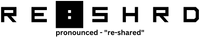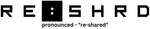How does the QR clothing work? — for geeks
So, QR is basically a link represented in a form of a 2-dimensional barcode. It’s widely used by businesses, mostly in marketing and logistics. There haven’t been too many use cases for QR codes for regular folks like you and me but this has now changed.
Each clothing item we create has a unique QR code that links to the unique website from which it is further redirected to the site you as a user choose.
To picture it better:
- You buy a t-shirt with a QR code that leads to the page qr.reshrd.com/10011.
- In the QR Control Panel (shown below), you choose the page that qr.reshrd.com/10011 will redirect to.
- As a music enthusiast, you paste the link to your favorite song: LINK
- When someone scans the QR code on your t-shirt, they will be instantly redirected to that fabulous song.
- Then, since you are also a fun lad, you decide to change the page on your tee to your favorite picture. So you paste this link on your QR Control panel: LINK
- From now on, the lucky people who scan your t-shirt will be redirected to the marvelous picture of a muscular SpongeBob.
The system works 24/7 and changes the link in just a second.Oh, and there areunlimited changes you can make to your QR. So whenever you feel the urge to share something else than you presently are, simply change the link on the QR Control Panel.